Send a tour invite
Dashboard > Families
When a family wishes to book a tour of your service, the simplest way is directly from the dashboard using the + Tour shortcut in the top-left corner of Vacancy.care. This is perfect when you've already agreed on the date and time. Read how to do that here.
If the date and time of the tour is uncertain, it's best to send a booking link to the family. This way, they can then choose a date and time convenient to them to tour your service.
Accessed via the Families page in Vacancy.care search for the family using the search bar in the top-right, select the family, then the + option. Choosing Send Tour Invite from the dropdown box, allows you to send an email invite with a link embedded.
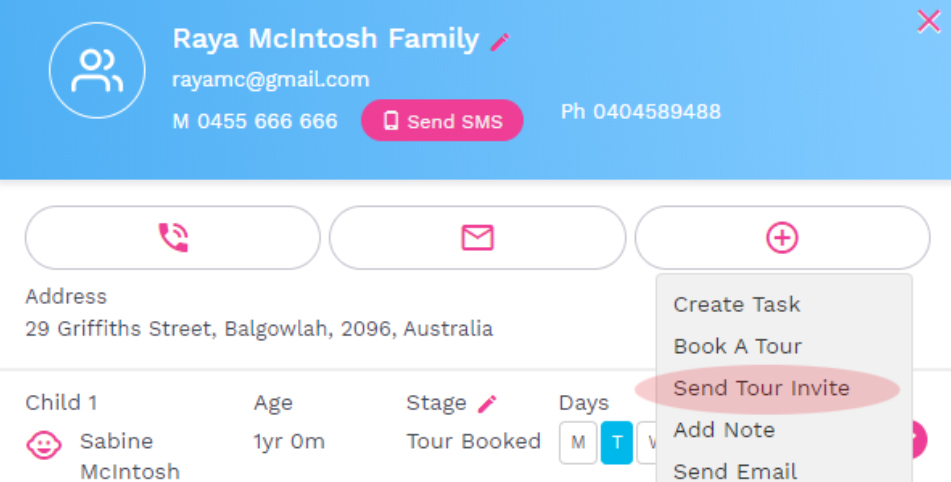
Tour booking link
A tour booking link can be placed directly on your service website so families searching for care can book a tour directly.
Access the tour bookings link via Dashboard > Main Menu (three horizontal lines in the top left corner) > Tours Calendar > Website Links.
Calendar availability settings
Set availability periods so families can only select tours at times that fit with your service - avoiding peak times and ensuring the appropriate staff numbers will be present to assist. Read more about availability settings here.
Set availability via Dashboard - Main menu > Tours calendar > Availability settings.
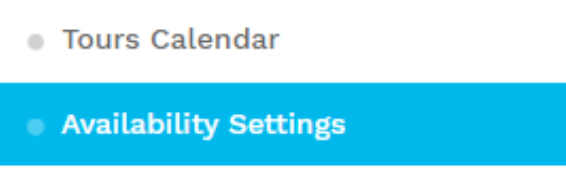
Worth noting... this booking process (known as a flow) -
- Automatically updates the opportunity stage within Vacancy.care to Tour Booked, assisting with tracking the progression of the lead.
- A record of the sent tour invite is logged in the family's profile
- The tour date/time is automatically added to the Appointments Calendar
- The family receives a confirmation email locking in the details of their tour or meeting and an SMS reminder leading up to the appointment date.

