The tasks funnel
Dashboard > Tasks funnel
Tasks keep a busy service effortlessly organised and the tasks funnel breaks each task into categories so you can clearly see what needs to be actioned - whether that be phone calls, emails or booked tours & orientations.
The tasks funnel is found on the Vacancy.care dashboard. Toggle between the Sales funnel and the Tasks Funnel using the pink tabs on the right-hand side of the panel.
See all tasks, organised into categories. Select an individual task to view further details or to edit it.
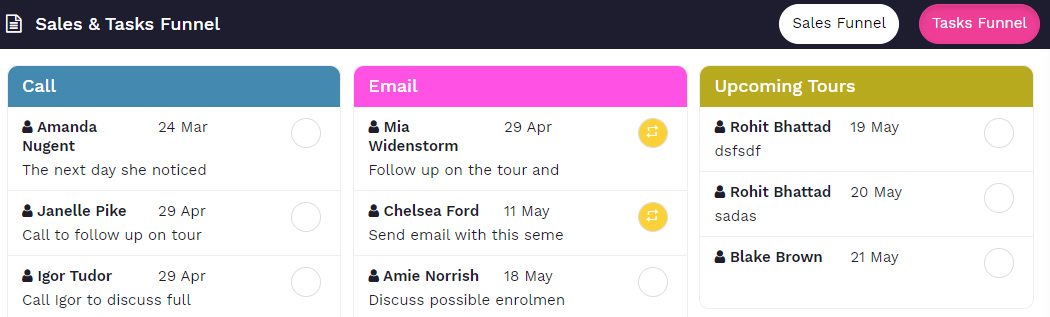
My tasks calendar
Worth noting that immediately to the right-side of the Tasks Funnel is The My Tasks Calendar, where all internal tasks and meetings appear in date order. View your assigned tasks for the week, add new tasks directly from here, or edit/view the details of each task.

