Account set-up (*account menu)
Dashboard > Horizontal Menu > Account
When you initially sign-up to Vacancy.care, your welcome email will include a link that guides you through the process of setting up your account. If you need to add or change details, some of these can be accessed through the Account menu - the person icon in the top right corner. For other account details, see Advanced account set-up (*service settings menu).
*Note, some information cannot be altered. Please call Vacancy.care on 02 8004 5592 or email support@vacancy.care to enquire, or to make changes to locked information.
Profile
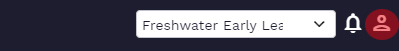
Toggle between the profile menu's using the blue tabs at the top of the screen
Profile (user profile and email settings)
Add service user name, name, phone number and service email.
Password
Set, or change, passwords from here.
Advanced
*Note, advanced information not required for initial set-up.
Users
View existing users
From the users screen, you can view any existing users attached to your account.
Add new user
If you need to add a new user to your account, please get in touch with us on 02 8004 5592 or email support@vacancy.care.
Notifications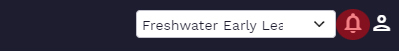
See all notification for your account from the bell icon in the top right corner.

