Adding, or creating, a family profile in Vacancy.care
Dashboard > + New Family
Families are the lynchpin of Occupancy CRM. Made up of parents, children and opportunities, everything revolves around family profiles. Store everything in one convenient place. Every note. Every piece of information. Record discussions, outcomes, track all correspondence sent and received via Vacancy.care. Never again struggle to remember names, conversations, dates and individual requirements.
Add a new family - creating their profile - directly from the dashboard. Using the + New Family shortcut in the top left.
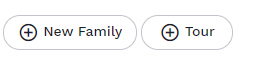
PARENT - Enter one or both parents. Store details like email, phone, home address. Include any notes or family history that may be relevant for building a relationship, or for future opportunities.
CHILD - Add a child (or children) to the family - store name and date of birth. See Add a child in CRM for further information.
OPPORTUNITY - Opportunities - known as leads - are attached to a child and encompass all stages of the sales process, from New Enquiry, to Waitlist, through to Enrolled. Complete the details to track the opportunity. See Add a new lead (opportunity) in CRM for further information.
Tip/ a child's start date and requested days are required to proceed. If this is unknown initially, we recommend you estimate it and update the details later if needed.
HELP! Already have a list of leads/opportunities or a waitlist for your service? Want some assistance importing them to help get you up-and-running sooner? We can help! Email through your list to support@vacancy.care and we'll import it on your behalf.
Accepted file formats include: CSV or PDF.

