Send a tour booking link to a family
Main menu > tour calendar > website link
If a family requests to tour your service - maybe via a phone call or perhaps they've dropped into the centre unexpectedly at an inconvenient time - grab their name and email address (a correct email address is essential) and send them a tour booking link.
It's worth your time entering new families into CRM and sending the tour link from within CRM. Why?
Great question! Here's why...
- Families can select a day and time convenient to both themselves, and also to you.
- They'll get a tour confirmation email and reminders leading up to the tour. Busy people appreciate reminders.
- After completion of the tour, the family will receive a request for feedback about the tour and about your service. Feedback is invaluable - it can help improve your service.
- Plus, they'll be guided to enter contact details which you'll then have on record for future contact.
Simple to do, access and copy the link via main menu > tour calendar > website link.
Paste the link into a CRM email and send! Via this link the family will gain access to the bookings calendar.
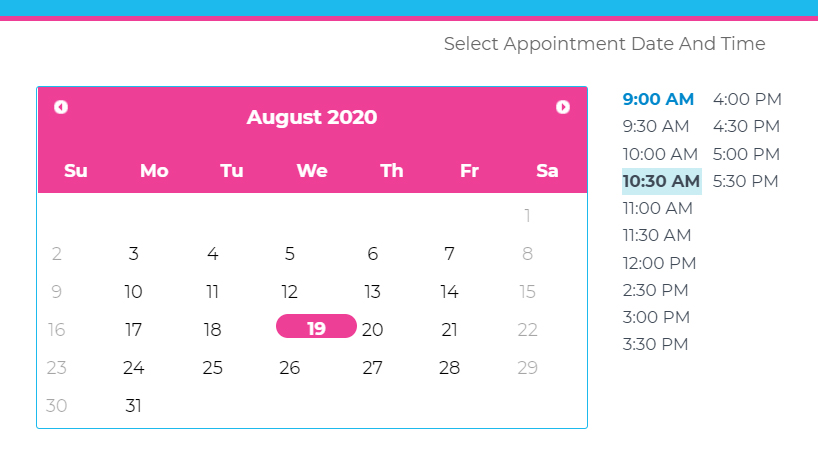
Remember to set-up your calendar availability with the days and times that work best for your service. This way, you won't have families booking tours on Sunday mornings or at peak hours during the week. See article - setting calendar availability for tours.

